You can enable mail delivery schedule option in Zimbra mail server by modifying in COS features.
Enable from CLI
$ zmprov mc COS_name zimbraFeatureMailSendLaterEnabled TRUE
Example;
$ zmprov mc default zimbraFeatureMailSendLaterEnabled TRUE
Check zimbraFeatureMailSendLaterEnabled enabled status
$ zmprov gc default| grep -i zimbraFeatureMailSendLaterEnabled
zimbraFeatureMailSendLaterEnabled: TRUE
Enable from GUI
Login to Admin Panale > Configure > Class of Service (Edit Class of service on which you want to apply settings )
Now login with Webmail account and follow the steps
Compose new mail > Click on send dropdown arrow > Send Later
Enable from CLI
$ zmprov mc COS_name zimbraFeatureMailSendLaterEnabled TRUE
Example;
$ zmprov mc default zimbraFeatureMailSendLaterEnabled TRUE
Check zimbraFeatureMailSendLaterEnabled enabled status
$ zmprov gc default| grep -i zimbraFeatureMailSendLaterEnabled
zimbraFeatureMailSendLaterEnabled: TRUE
Enable from GUI
Login to Admin Panale > Configure > Class of Service (Edit Class of service on which you want to apply settings )
Now login with Webmail account and follow the steps
Compose new mail > Click on send dropdown arrow > Send Later
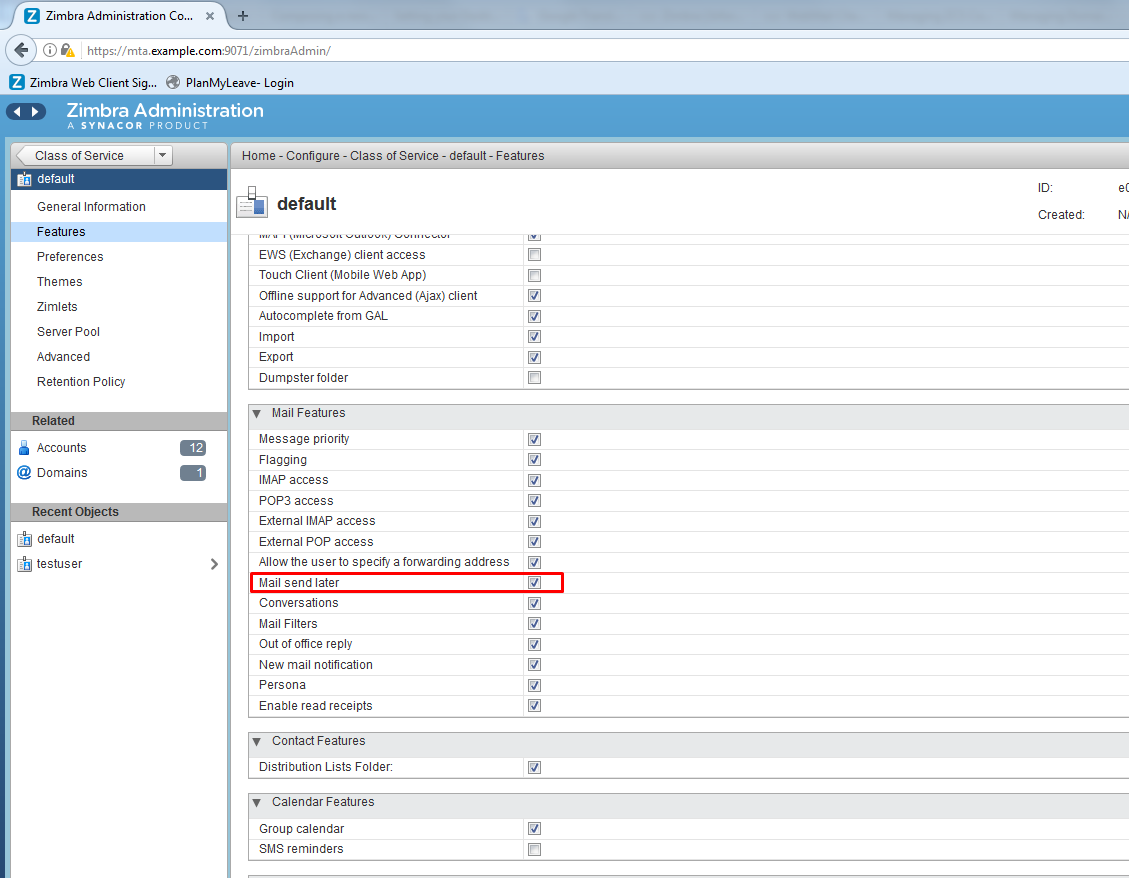

Your website is very beautiful or Articles. I love it thank you for sharing for everyone. Schedule Delay Expert
ReplyDelete