To manage MySQL/MariaDB database graphically, you will require to install PhpMyAdmin tool in
your server.
Install phpmyadmin package
shahzad@lamp:~$ sudo apt-get install phpmyadmin
select apache service and click on Ok
Select Yes and
hit ENTER to configure database for phpmyadmin with dbconfig-common.
Enter password for phpmyadmin to register with the
database server. If left blank, a random password will be generated.
And set the complex password .
Re-enter the password to confirm
After setup of mysql password of phpmyadmin , installation finished successfully.
Now access phpmyadmin page using below URL
http://server-address/phpmyadmin/
Finally you accessed mysql database using phpmyadmin




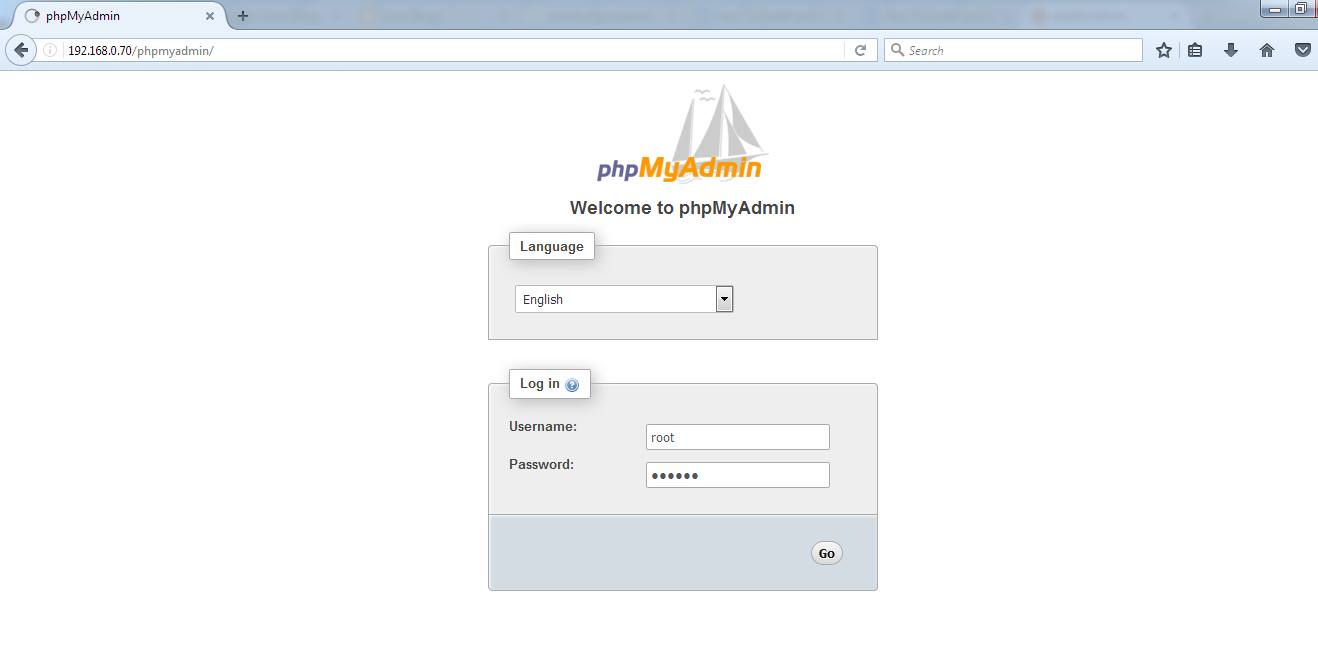

Tq for sharing vauable infromation,
ReplyDeleteTo recover the lost files click on:
android data recovery without root
android data recovery review
launch android data recovery
backup and restore android apps and data
android backup app data
recover lost files
diskdigger pro file recovery